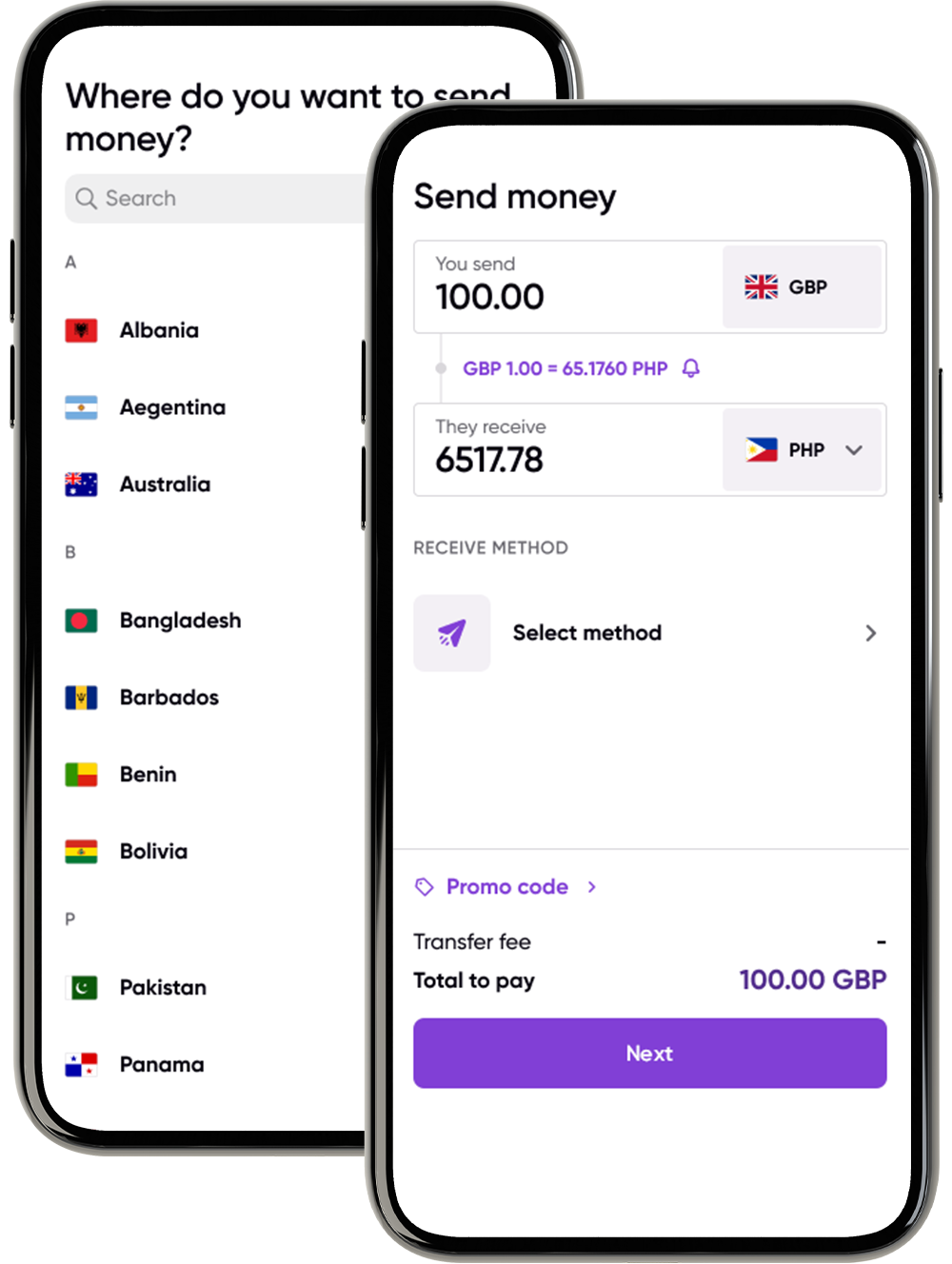Our new multi-factor authentication process
We’ve put together some questions and answers about our new multi-factor authentication process. We hope this answers any questions you may have.
Why have you sent me a verification code for my transaction? I haven’t had to enter one before.
To improve the security of your account, we are implementing some new steps to verify your identity.
Why have I not received a code on my registered mobile number?
There could be several reasons why you haven't received a code on your mobile. Try the following steps to resolve your issue:
Check that the mobile number registered on your account is correct. If it needs to be corrected, you will need to go to our contact page to get in touch with us by email or phone to update your number. If you are using a mobile app, you can update your mobile number within the ‘My details’ section of the app.
Ensure you have a mobile network signal and your phone is set up to receive SMS.
Request another OTP code.
There may be a technical issue with the service, which is preventing the SMS from being delivered to you. If your transaction is not urgent, please try logging into the service a little later, or you can visit our contact us page to get in touch.
I’ve entered my OTP, but it doesn’t work. I get an error which says ‘That code is incorrect - please try again’
Please check the code sent to your mobile before re-entering.
Ensure you enter the code within 15 minutes of receiving it, or it will no longer work. Please use the link on the screen to request a new code.