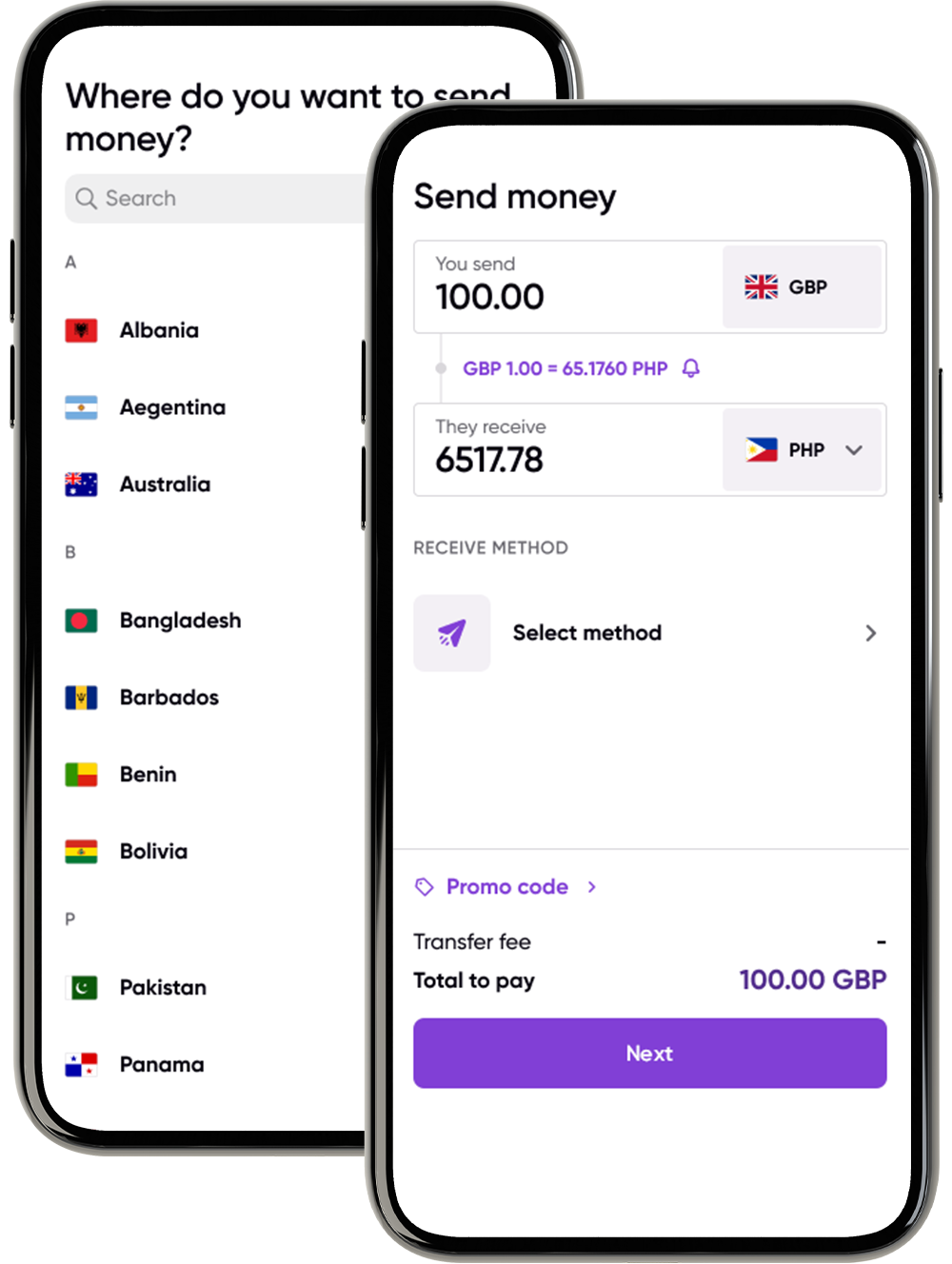Mobile Money to Indonesia
See below for answers to your questions about sending money to Indonesia via Mobile Money.
Which mobile wallets in Indonesia can receive remittances sent via WorldRemit?
What currencies can I send to mobile money accounts in Indonesia?
When will funds be credited to mobile money accounts in Indonesia?
How much can be sent to GoPay, Ovo, LinkAja and Dana wallets via WorldRemit?
What information do I need from my recipient to send mobile money to Indonesia?
How do I send remittances to GoPay, Ovo, LinkAja and Dana wallets via WorldRemit?
How to receive remittances from WorldRemit to GoPay, Ovo, LinkAja and Dana mobile wallets?
Which mobile wallets in Indonesia can receive remittances sent via WorldRemit?
You may send to any GoPay, Ovo, LinkAja and Dana mobile wallets.
WorldRemit can facilitate immediate transfers to GoPay, Ovo, LinkAja and Dana mobile wallets. These are the leading mobile wallet services in Indonesia that can be used to receive remittances sent via WorldRemit. Recipients in Indonesia may ask their senders to directly send funds into their GoPay, Ovo, LinkAja and Dana mobile wallets.
The mobile money accountholder must undergo appropriate registration requirements/procedures by GoPay, Ovo, LinkAja and/or Dana, and the mobile money account must be active.
What currencies can I send to mobile money accounts in Indonesia?
Indonesian Rupiah (IDR) only.
When will funds be credited to mobile money accounts in Indonesia?
Speed: Instant
We will notify you and your recipient by email when funds are credited.
We may sometimes require further information from you before we can process the transfer to comply with our regulatory requirements. We will email you if this is the case.
How much can be sent to GoPay, Ovo, LinkAja and Dana wallets via WorldRemit?
A minimum of IDR 10,000 and maximum of IDR 10,000,000 per transfer per GoPay, Ovo, LinkAja and/or Dana wallet.
A maximum of IDR 2,000,000 for wallets with basic registration and IDR 20,000,000 of total remittances and/or credits to the wallet per month for fully registered wallets
(subject to mobile wallet operator's respective rules).
Aside from the above inward remittance limits, the recipient’s Mobile Money wallet can have a maximum balance of IDR 2,000,000 for wallets with basic registration and IDR 10,000,000 for fully-registered wallets (subject to mobile wallet operators' respective rules) at any given time. Please make sure that their Mobile Money wallet has sufficient capacity for any transfer to go through. The recipient can do this by reducing the balance in their account.
What information do I need from my recipient to send mobile money to Indonesia?
Recipient’s Full name: Please enter your recipient’s full name. To avoid any delays, the recipient’s name should match the name registered on their mobile money account.
Recipient’s Mobile number with country code (registered with the Mobile Wallet):
Fully registered and active GoPay, Ovo, LinkAja and/or Dana mobile money accounts only.
We also use this number to send SMS notifications to your recipient when the funds have been credited.
Sending reason: Please indicate whether it is “family or friend support,” “purchase of services,” “property payment,” or “sending fund to self”.
Please ensure that all your recipient’s details are correct. Once you make your transaction, it is difficult for us to amend or stop the transfer, although we will always try our best to do so.
What fees does my recipient pay in Indonesia?
WorldRemit does not charge your recipient any additional fees for a Mobile Money transaction.
However, mobile wallet service providers and their local partners may charge applicable fees when funds from a wallet are withdrawn as cash. This depends on the mobile wallet service provider’s policy and is not determined by WorldRemit.
How do I send remittances to GoPay, Ovo, LinkAja and Dana wallets via WorldRemit?
Once registered at WorldRemit (via website or mobile app), the sender needs to choose "Indonesia" as the receive country, then he/she must select "Send to Mobile Money" and choose the specific mobile wallet service (GoPay, Ovo, LinkAja and/or Dana).
The sender will need to input the correct recipient details, including the exact mobile number (with country code) registered by the Recipient with the wallet service provider (GoPay, Ovo, LinkAja and Dana) for his/her wallet.
How to receive remittances from WorldRemit to GoPay, Ovo, LinkAja and Dana mobile wallets?
In order to receive remittances into GoPay, Ovo, LinkAja and Dana wallets, the recipient needs to sign up or register via the respective mobile apps of GoPay, Ovo, LinkAja and Dana. These mobile wallet services will have their own verification processes which will lead to the creation of a GoPay, Ovo, LinkAja or Dana mobile wallet. The recipient will need to inform his/her sender of the correct and properly registered mobile wallet (particularly, the mobile number with country code that is registered with GoPay, Ovo, LinkAja or Dana), which the sender needs to nominate as the target account/mobile wallet when sending via WorldRemit.
It is very important that the recipient ensures that his/her mobile wallet is properly registered and that he/she has followed GoPay, Ovo, LinkAja and Dana’s registration processes to allow international remittances to be credited to his/her GoPay, Ovo, LinkAja or Dana wallet. If the GoPay, Ovo, LinkAja or Dana wallet is not properly registered, the sender's transaction may be cancelled with the funds returned to the sender.