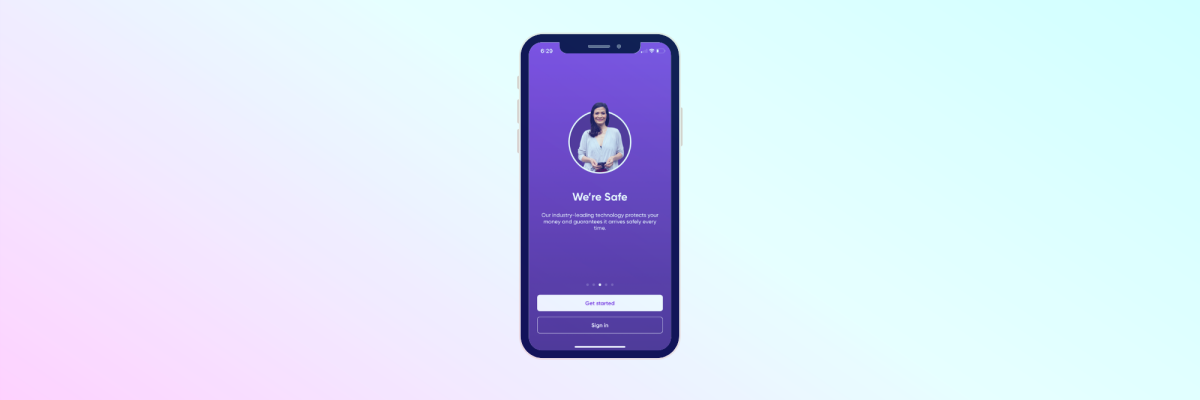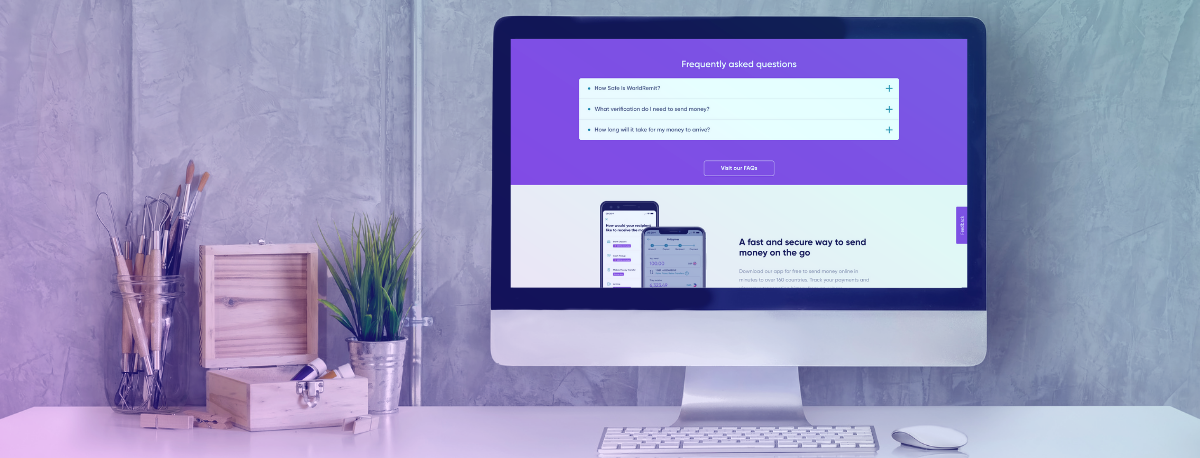WorldRemit features that make money transfers simple
WorldRemit’s whole mission is to make sending money online as fast and as easy as possible. We want to get your money into your loved ones’ hands seamlessly, in the minimum amount of time and at the best price possible.
We must be doing something right, as we regularly get 5-star reviews and have over 4 million customers worldwide.
But we’re never complacent. We continually listen to customer feedback so that we can improve our money transfer services with better products and features. Check out some of our newest features – features that make us the best choice for international money transfer.
WorldRemit Content Team
• 3 mins read • Updated
Sign up before sending
We have a new feature on our money transfer app that makes the whole process of registration and verification simpler.
On an Android or iOS phone, you can now complete your registration using the profile tab on the app, without having to do a transfer first.
You can also verify your account in readiness to make a transfer. This should make the whole process simpler when you do come to make your transaction. Simply click on the ‘Verify your account’ badge on the profile tab of your app.
Manage your cards
If you regularly send money with WorldRemit and pay by debit/credit card you’re sure to find this new feature very useful.
You can now manage your cards i.e. update existing cards or add new ones in the accounts section of the website.
Family and friends can now ‘Refer a Friend’
We don’t want people to keep us to themselves. We want all our senders and their recipients to share the love and tell others just how simple, fast and low cost our service is.
So, for the first time, we’re running a new ‘Refer a Friend’ scheme that rewards recipients for all the new senders they introduce to us.
Here’s how it works:
Your recipient will receive a reward for introducing a new sender
OR, they can invite other recipients to introduce senders and then both will be rewarded for the introduction.
What’s with WhatsApp
If you use WhatsApp to stay in touch with family and friends, you can get instant notifications on the status of your WorldRemit transactions. You can also get SMS and email messages.
We’re the first online money transfer company to offer this feature. And we’re doing so because WhatsApp is a highly reliable and convenient messaging service. Plus, we wanted to offer you even more choice of ways to hear from us.
Here’s how it works
You can opt-in for WhatsApp notifications on the website and mobile app
You can opt in to receive WhatsApp messages via the confirmation screen once you’ve completed your transfer, or on the settings page at any time.
Live exchange rates straight to your phone
Want to know the very latest exchange rates? With our app, you can receive exchange rates on a daily basis for a specific currency. Opt-in and we’ll send you a notification every day to tell you how the rate’s looking. So, it’s easier than ever to decide the right time to make your transfer. But you do need to download our app. If you don’t have it - simply visit the Google Play Store, or App Store to download it today.
Here’s how it works
Once you have the app, click on the icon 'My Account' in the low right corner
Click on 'Settings'
Select 'Notifications' - where you can add, remove and pause FX notifications
Find out more here: Push Notification FAQ.
Know just where your money is
Once you’ve made a money transfer, it’s reassuring to know exactly where your money has got to. Instead of having to call Customer Service to get an update, check out our ‘track your transfer’ feature.
Here’s how it works
Simply tap on the ‘track your transfer’ on the transfer confirmation screen and you’ll be taken to the transfer status screen.
Mobile App
Click on the 'Transaction history' icon
Select the transfer you want to see
Check the transfer status or the summary of your transfer right below
After a few months, you may like to review your previous transactions. On both our website and app you can see who you’ve sent to and how much.
Website
Click on 'My Account' on the right top corner of your screen
Click on 'My transactions'
Click on the transaction number to view more details
Ready to try them out?
We hope that you will enjoy these features! If you have not downloaded our WorldRemit app yet, do that now by clicking here.
Back to homeWorldRemit allows customers to stay connected and support their loved ones. Our Content Team plays an integral part in that. We celebrate the global community and help you to achieve your ambitions.