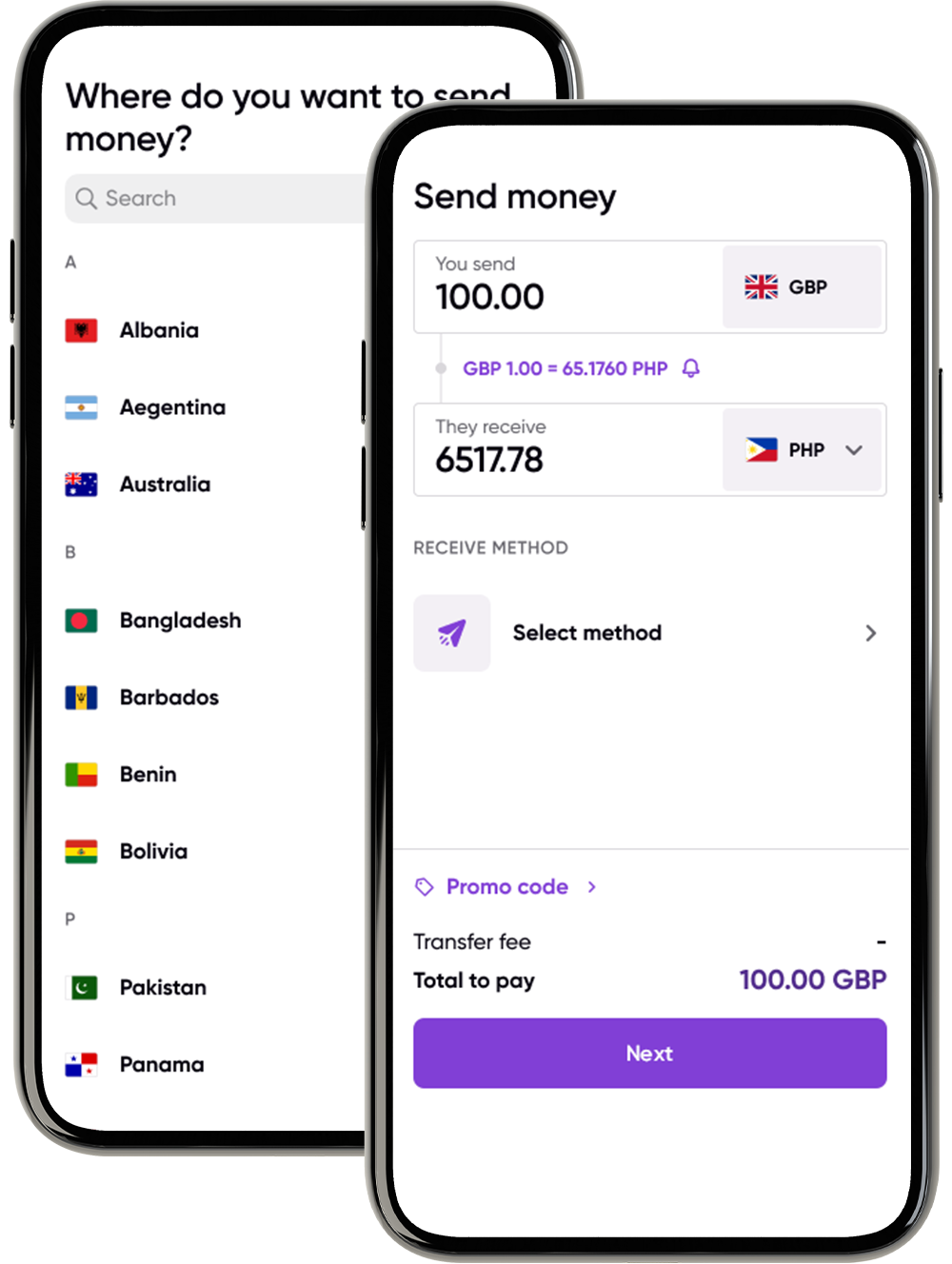Bank transfers to Nepal
Send money from your bank account directly to your family or friends’ bank accounts in Nepal. Make fast, secure and low cost bank transfers on our app.
How to send a bank transfer to Nepal
1.Create an account (if you don’t already have one)
Sign up with your email address and choose a strong password. You can use our app on our website to register. If you already have an account, simply log in.
2.Start using our bank transfer service
Select Nepal, and choose bank transfer as your payout method.
3.Enter your receiver’s details
Enter your receiver’s details,(name, address, phone number) and bank details (bank name, IBAN number and SWIFT code).
4.Select send amount
Enter the amount you want to send.
5.Pay
You can either pay for your transfer by bank transfer to the WorldRemit account, or by using a debit/credit card for faster delivery.
Which banks can I send to in Nepal?
You can send transfers to most major banks in Nepal.
What type of accounts can I send to in Nepal?
You can send to checking/ current, savings and business accounts.
When will funds be credited to bank accounts in Nepal?
Usually within an hour.
We may sometimes require further information from you before we can process the transfer in order to comply with our regulatory requirements. We will email you if this is the case.
What currencies can I send to bank accounts in Nepal?
Nepalese Rupee (NPR) only.
How much can I send to bank accounts in Nepal?
There may be lower limits depending on the country where you are sending from and the payment method used to fund the transfer. Please see the relevant section in Payments for more information.
Important: proof of income (payslip, bank statement, loan slip or any other valid document) will be requested for transactions of 1,000,000 NPR and above.
What information do I need from my recipient to send bank transfers to Nepal?
Full name. Please enter your recipient’s full name. To avoid any delays, the recipient’s name should match the name on their bank statement exactly.
Address. We need your recipient’s city.
Account details. We need your recipient’s (1) bank name, (2) branch name and (3) account number.
Mobile number. We ask for a contact number in case we need to provide any important updates.
Sending reason. Please indicate whether it is “family or friend support,” “purchase of services,” “property payment,” or “sending fund to self”.
Email (optional). We use this to send an email to your recipient with details of the transfer. This is particularly useful in case they have issues receiving the SMS notifications.
Please ensure that all your recipient’s details are correct. Once you make your transfer, it is difficult for us to amend or stop the transfer, although we will always try our best to do so.
Important: proof of income (payslip, bank statement, loan slip or any other valid document) will be requested for transfers of 1,000,000 NPR and above.
Why use WorldRemit for International bank transfers to Nepal?
We offer a wide coverage
We partner with a wide range of banks in Nepal.
We're fast
Your bank transfer will usually be credited in minutes.
We’re low cost and transparent
As soon as you send money, you’ll see our low fees are always shown upfront and nothing is hidden.
We're secure
You can always be sure your money and data are safe with us.
We're there for you
we offer around-the-clock customer support. Our multilingual customer care team is on hand 24/7, 365 days a year to help with your questions.